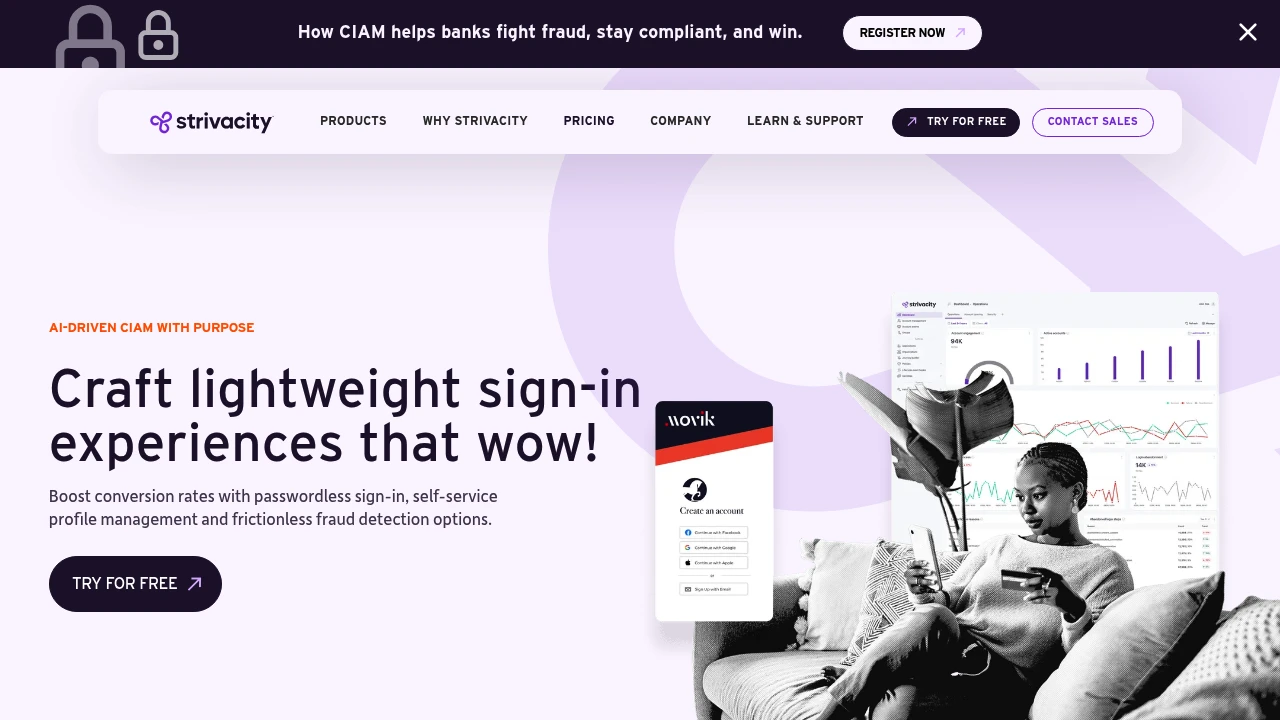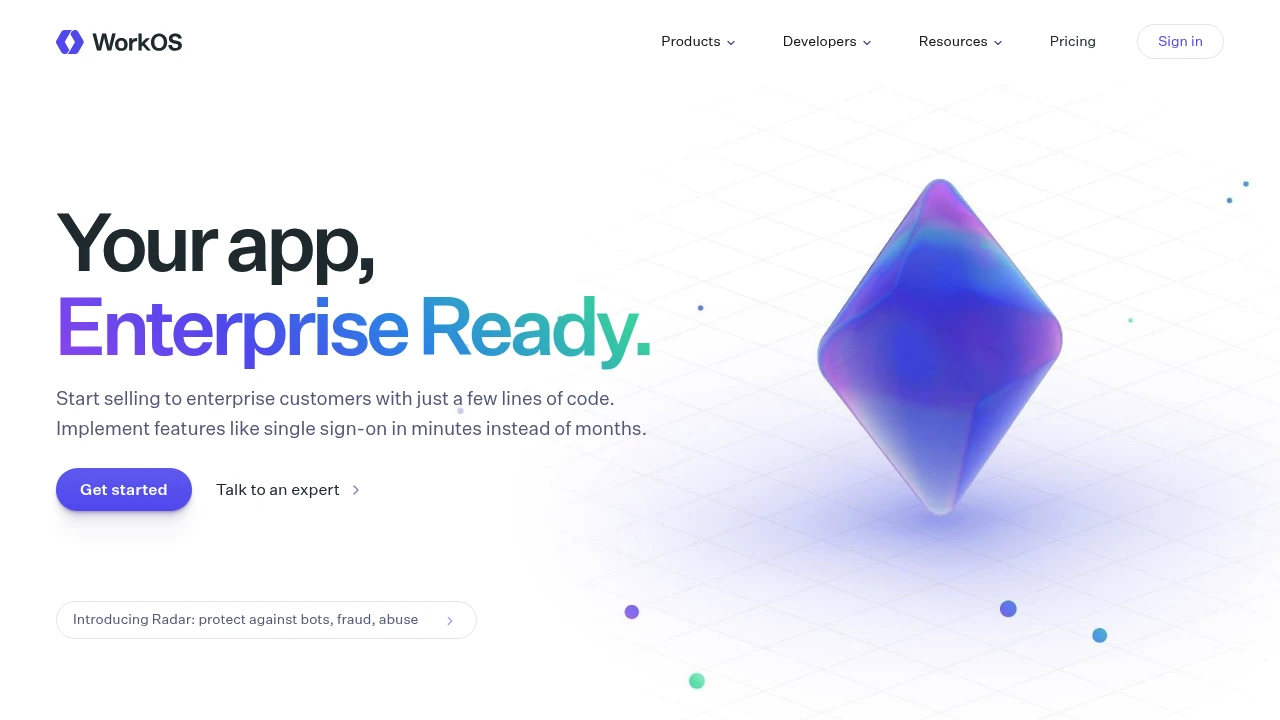Strivacity vs WorkOS
Learn how Strivacity and WorkOS differ in their key features like authentication, enterprise auth, security, user management and compliance, so you can decide which of these authentication providers is best for you.
Feature Comparison
Both tools offer comparable feature coverage, with Strivacity supporting 38 features and WorkOS supporting 38. Consider your specific needs regarding authentication, enterprise auth, security, user management and extensibility when making your decision. Strivacity fully covers security, and both tools fully cover authentication and machine to machine (m2m) authentication and more.
Passkeys are supported through FIDO2 platform authenticators and security keys, allowing biometric or hardware‑based login
Offers a “keep me logged in” option that extends session duration up to 30 days
Supports multiple languages with importable translations
| Strivacity | WorkOS | |
|---|---|---|
Passkeys are supported through FIDO2 platform authenticators and security keys, allowing biometric or hardware‑based login | ||
Offers a “keep me logged in” option that extends session duration up to 30 days | ||
Supports multiple languages with importable translations |
Compliance Comparison
Strivacity offers broader coverage than WorkOS, supporting 6 certifications and regulatory frameworks compared to 4 for WorkOS.
| Compliance | Strivacity | WorkOS |
|---|---|---|