Firebase Authentication
Build secure authentication systems with Firebase's backend services, drop-in UI libraries, and support for email, phone, Google, Apple, and social logins.
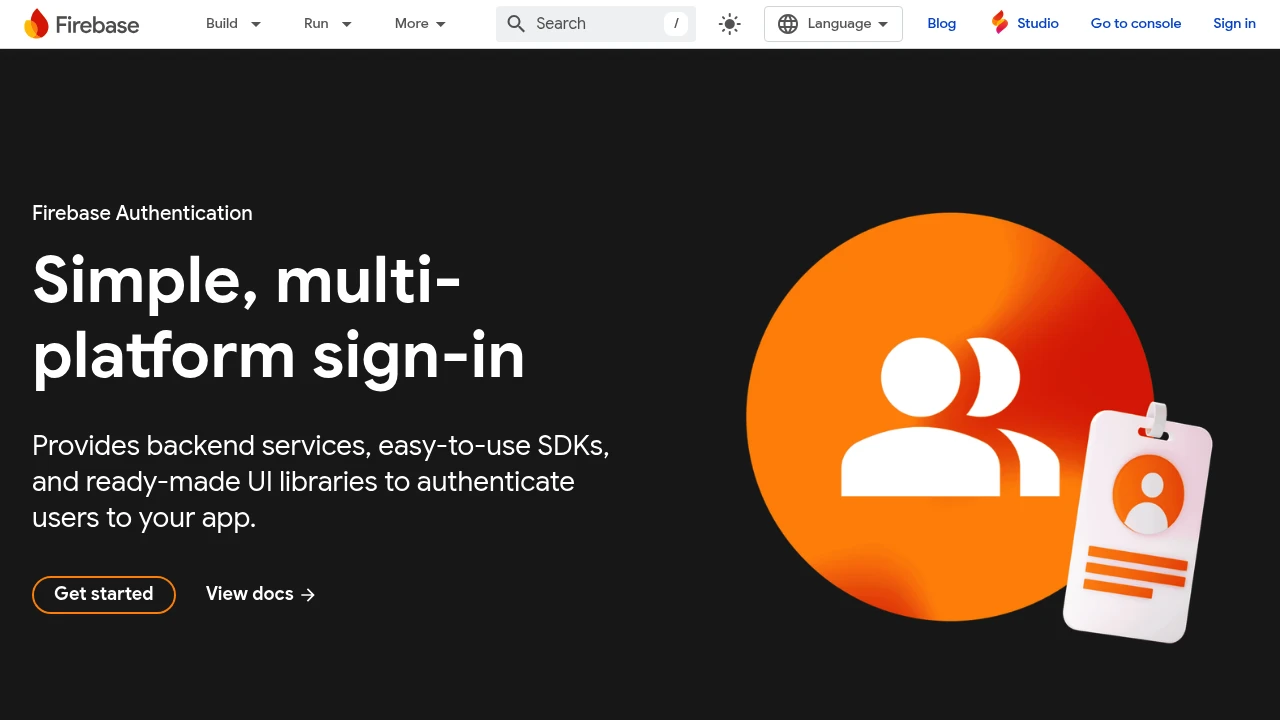
Firebase Authentication provides backend services, easy-to-use SDKs, and ready-made UI libraries to authenticate users across any platform. Built by Google's team behind Google Sign-in and Chrome Password Manager, it leverages expertise from managing one of the world's largest account databases.
Key features include:
- Multi-platform support - Works seamlessly across iOS, Android, web, C++, and Unity
- Multiple sign-in methods - Email/password, phone authentication, Google, Apple, X, Facebook, GitHub, and more
- Drop-in UI components - FirebaseUI provides customizable, open-source authentication flows that maximize conversion
- Enterprise-grade security - Built with Google's internal security expertise and best practices
Fast implementation means you can set up your entire authentication system in under 10 lines of code, handling even complex cases like account merging. This eliminates months of development time and ongoing maintenance requirements.
The platform has helped companies like STAGE cut release time in half and Acintyo speed up development by 25%, serving millions of users across 175+ countries with reliable, scalable infrastructure.
Email templates and FirebaseUI can be localized; set the language with a `languageCode` property or override CSS for more than 40 languages
FirebaseUI is open‑source and allows customizing the sign‑in UI by overriding CSS or forking the project. You can also build your own login page using the SDK
Authentication triggers and blocking functions allow running custom code when users are created, deleted or sign in
The Admin SDK provides an `Auth.importUsers()` method to import users in bulk (up to 1000 at a time) from external systems, including custom claims
Multi‑tenancy lets you create multiple isolated tenants in one project, each with its own configuration and users
Roles can be implemented by adding role information (e.g., admin) to a user’s custom claims and checking it in security rules
The Firebase console provides an Authentication Users page where administrators can view, create and delete user accounts
Exports include hashed password values and password hash parameters
Developers must use separate projects for development, staging and production
Firebase has no SLA, but you can upgrade to the Google Identity Platform, which includes all Firebase features and a SLA of 99.95%
Upgraded Identity Platform projects can access enterprise‑grade support in addition to an SLA
User activity and audit logs can be viewed in Cloud Logging to monitor authentication events