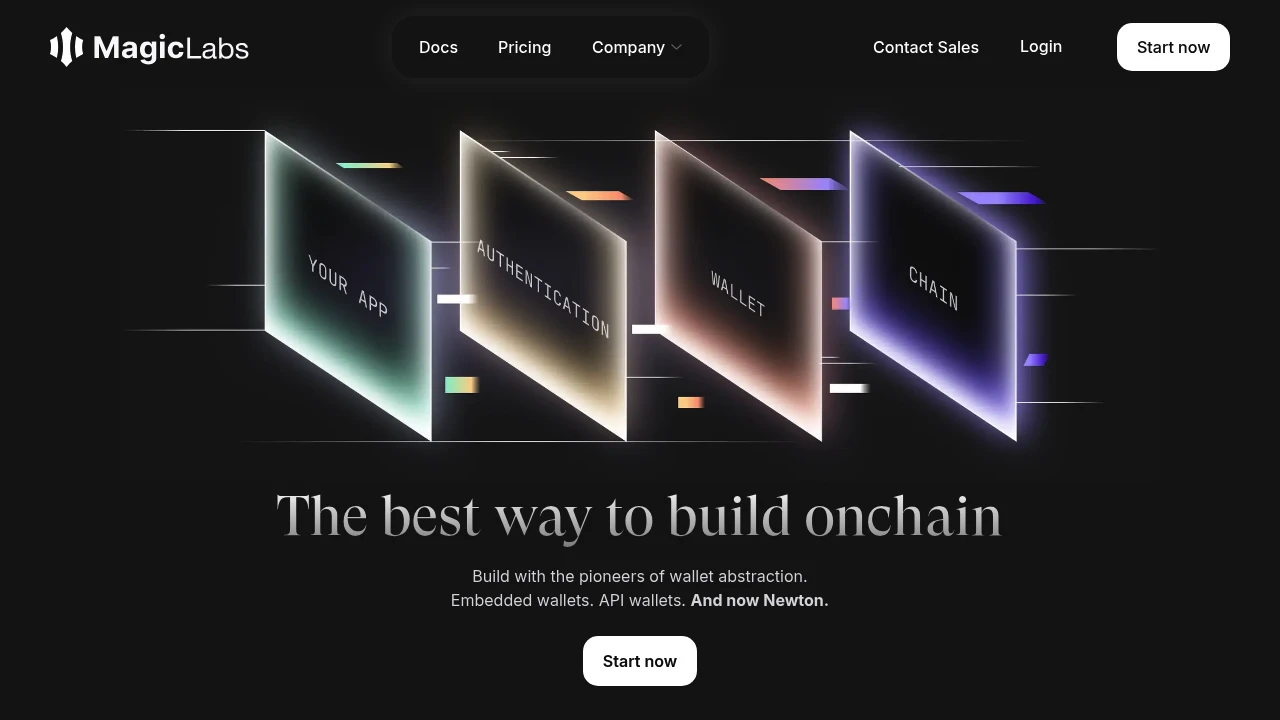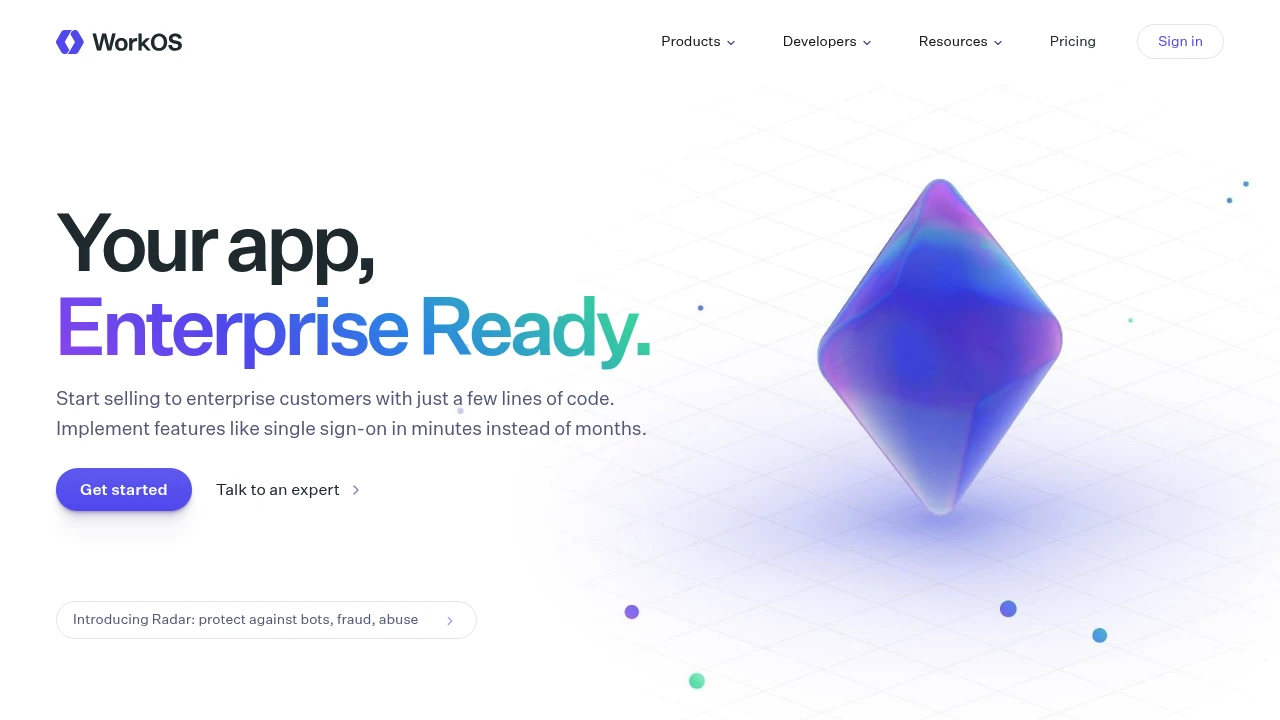MagicLabs vs WorkOS
Learn how MagicLabs and WorkOS differ in their key features like authentication, enterprise auth, security, user management and compliance, so you can decide which of these authentication providers is best for you.
Feature Comparison
WorkOS has significantly broader feature support than MagicLabs, with 38 supported features versus 18. WorkOS fully covers machine to machine (m2m) authentication and extensibility, and both tools fully cover authentication and branding.
MagicLabs
WorkOS
MagicLabs
WorkOS
MagicLabs
WorkOS
MagicLabs
The custom session management feature lets developers configure session duration and issue refresh tokens to keep users logged in for up to 90 days
WorkOS
MagicLabs
WorkOS
MagicLabs
WorkOS
| MagicLabs | WorkOS | |
|---|---|---|
The custom session management feature lets developers configure session duration and issue refresh tokens to keep users logged in for up to 90 days | ||
Compliance Comparison
Both tools have similar compliance levels, with WorkOS supporting 4 certifications and regulatory frameworks and MagicLabs supporting 3.
MagicLabs
WorkOS
MagicLabs
WorkOS
MagicLabs
WorkOS
MagicLabs
WorkOS
MagicLabs
WorkOS
| Compliance | MagicLabs | WorkOS |
|---|---|---|