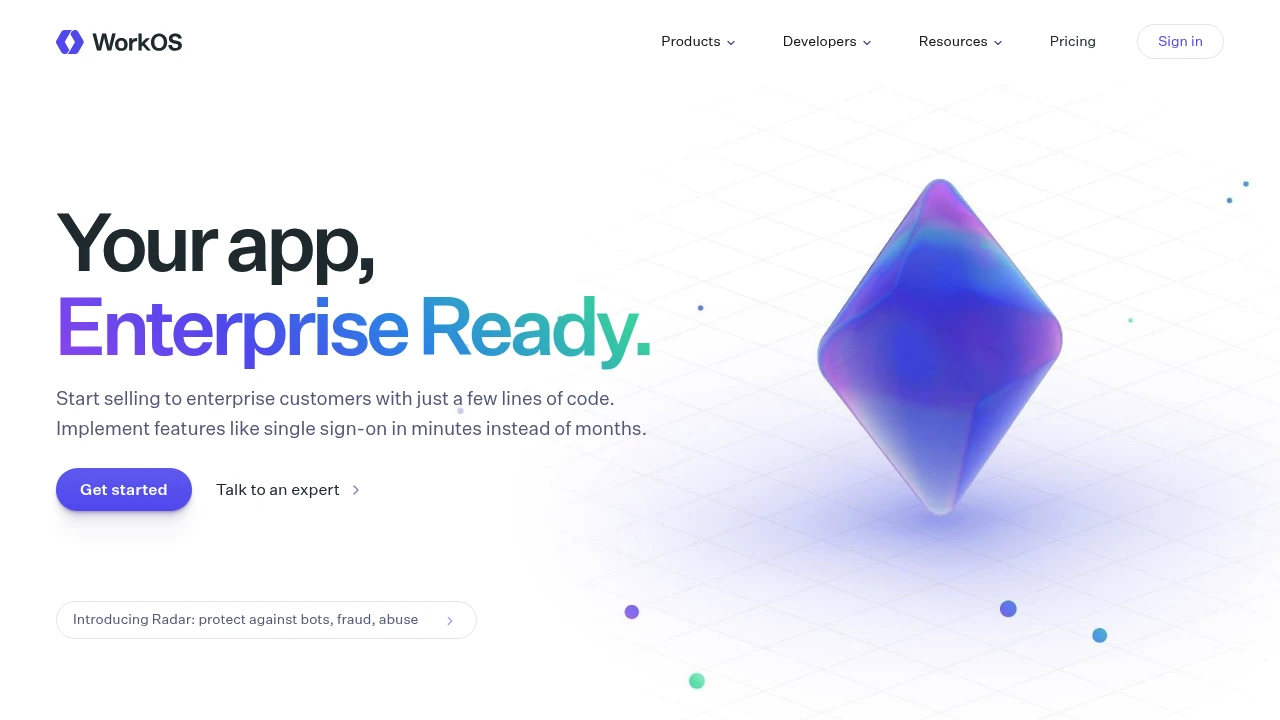Keycloak vs WorkOS
Learn how Keycloak and WorkOS differ in their key features like authentication, enterprise auth, security, user management and compliance, so you can decide which of these authentication providers is best for you.
Keycloak
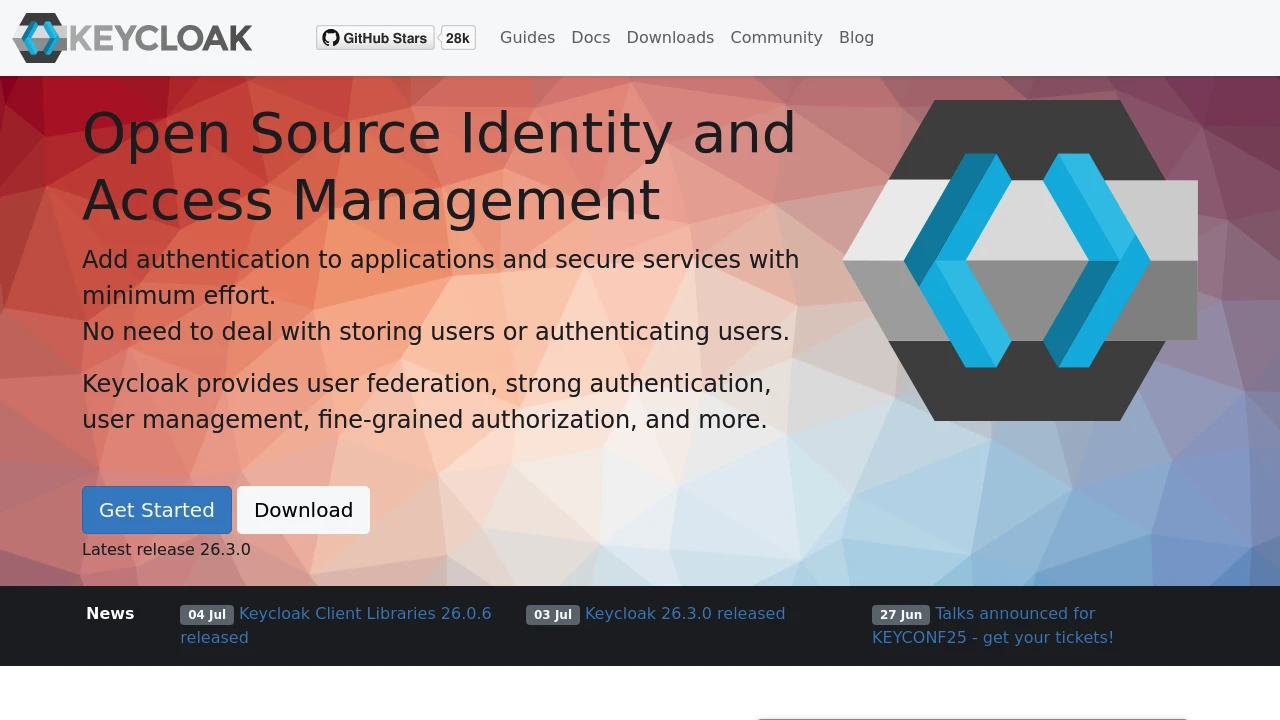
Feature Comparison
WorkOS offers broader feature coverage than Keycloak, supporting 38 features compared to 30. WorkOS fully covers extensibility, and both tools fully cover authentication and machine to machine (m2m) authentication and more.
Session idle and max lifespans and offline sessions can be adjusted to keep sessions alive for longer periods
Admins can view and revoke user and client sessions, sign out all sessions, and configure session lifespans in the admin console
The UI is internationalized. Administrators can enable multiple languages and users can choose their language at login or in the account/admin consoles
| Keycloak | WorkOS | |
|---|---|---|
Session idle and max lifespans and offline sessions can be adjusted to keep sessions alive for longer periods | ||
Admins can view and revoke user and client sessions, sign out all sessions, and configure session lifespans in the admin console | ||
The UI is internationalized. Administrators can enable multiple languages and users can choose their language at login or in the account/admin consoles |
Compliance Comparison
WorkOS offers significantly broader coverage than Keycloak, supporting 4 certifications and regulatory frameworks compared to 0 for Keycloak. Since Keycloak is open source and does not include compliance certifications, you’ll need to manage compliance yourself.
| Compliance | Keycloak | WorkOS |
|---|---|---|